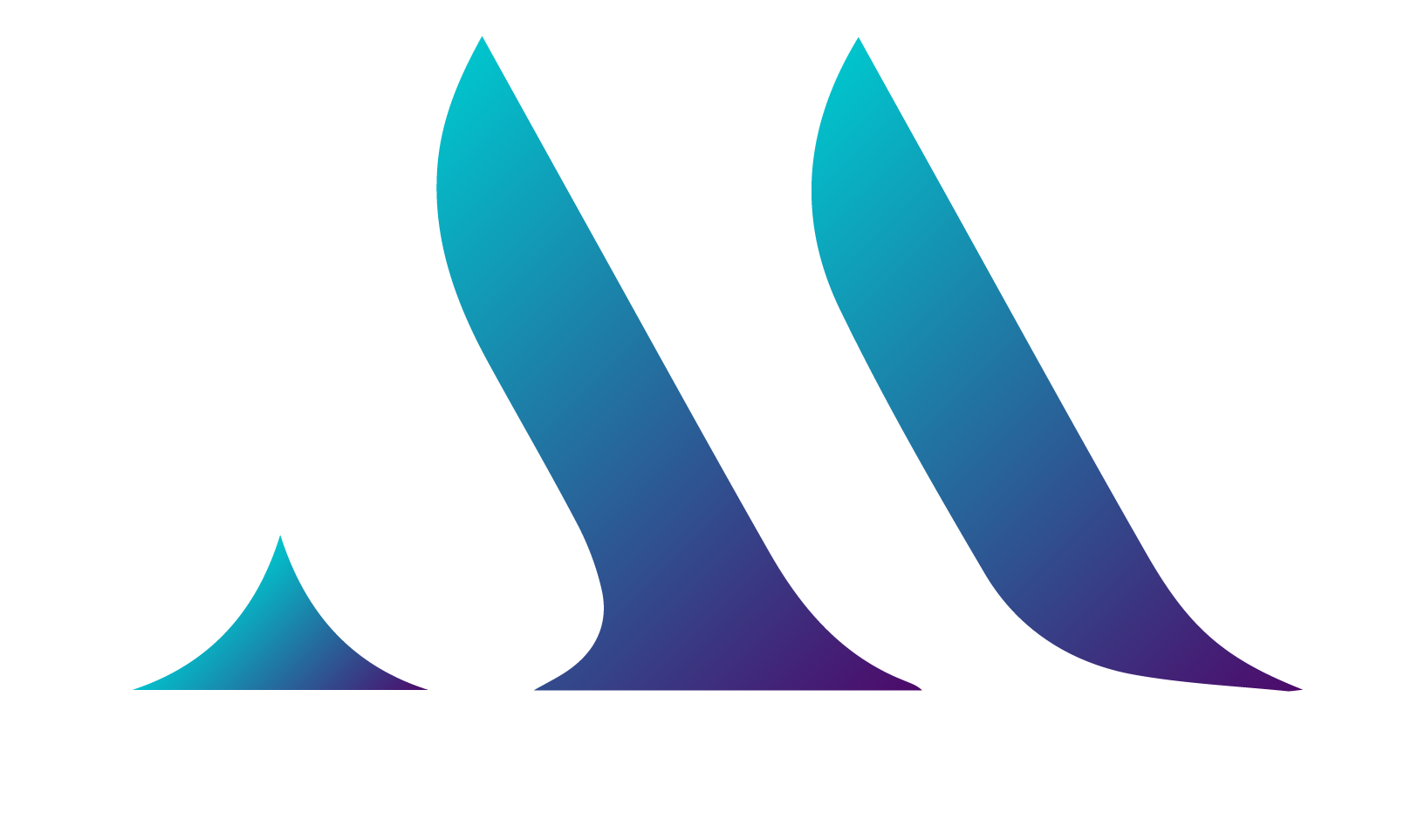Designing an ecommerce website requires careful consideration to ensure a user-friendly experience that encourages conversions and sales. Here are eight key things to keep in mind during the design process:
- User-Centered Design: Prioritize the needs and preferences of your target audience. Understand their behaviors, preferences, and pain points to create a design that caters to them. Make navigation intuitive and ensure that product information is easily accessible.
- Mobile Responsiveness: A significant portion of online shopping is done on mobile devices. Ensure your website is fully responsive and provides a seamless experience across various screen sizes and devices.
- Clear Navigation: Design a logical and easy-to-follow navigation structure. Use clear and descriptive categories, subcategories, and filters to help users find products quickly. Incorporate a search bar for users who know exactly what they’re looking for.
- High-Quality Imagery and Videos: Visuals are crucial in ecommerce. Use high-quality product images and, if applicable, videos to showcase products from different angles. Allow users to zoom in for a closer look. Images should accurately represent the product to minimize returns due to mismatched expectations.
- Streamlined Checkout Process: A complicated or lengthy checkout process can lead to cart abandonment. Keep the checkout process as simple and efficient as possible. Offer guest checkout options and provide a progress indicator to keep users informed about their current step in the process.
- Trust and Security: Establish trust with your users by prominently displaying trust signals, such as security badges, SSL certificates, and accepted payment methods. Clearly communicate your privacy and return policies to assure customers that their information is safe and they can shop with confidence.
- Page Loading Speed: Slow-loading pages can lead to frustration and higher bounce rates. Optimize images and use caching techniques to improve page loading speed. Minimize the use of large, unnecessary files that can slow down the website.
- Call-to-Action (CTA) Placement: Well-designed CTAs guide users toward desired actions, such as “Add to Cart,” “Buy Now,” or “Sign Up.” Place CTAs prominently and use contrasting colors that stand out. Create a sense of urgency with phrases like “Limited Time Offer” or “Sale Ends Soon.”