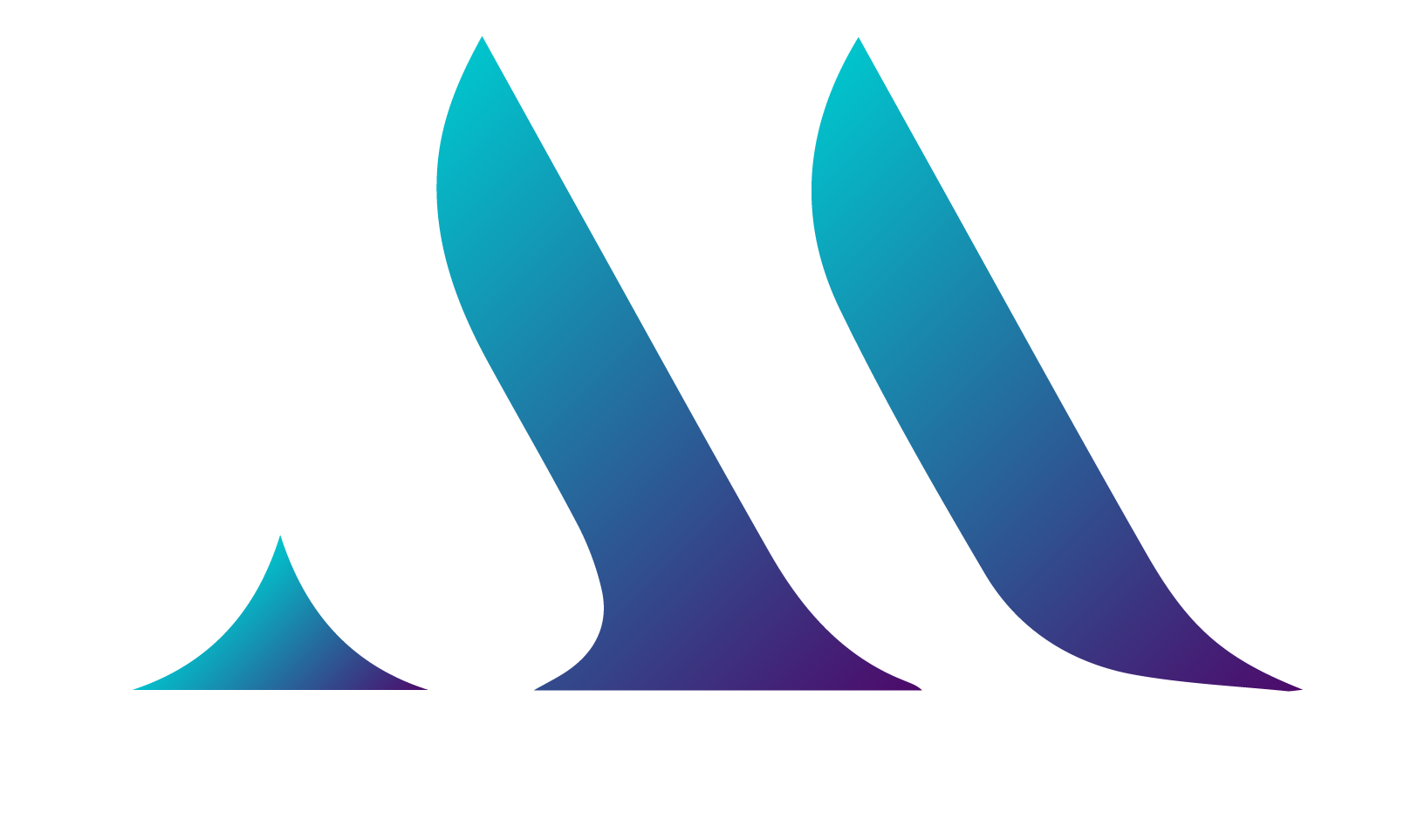Like every programming language, python has got some predefined libraries to import functions from and use them in your code. The most generic of which is date.
We will start with importing the predefined library for using dates and related functions in our program. Today’s date is 12th of february 2019
import datetime
This will import the library. Now using this library we can use the below functions
currentDate = datetime.date.today()
Storing the current date inside the CurrentDate variable.
print(currentDate)
Output : 2019-02-12
print(currentDate.year) #year is propety of currentDate object
Output : 2019
print(currentDate.month) #month is propety of currentDate object
Output : 2
print(currentDate.day) #day is propety of currentDate object
Output : 12
Date Format
We can change the way the date is being displayed.
the default format is YYYY-MM-DD
For printing something like 12 Feb, 2019, we use
print(currentDate.strftime('%d %b,%Y '))
function strftime() – converts time to string format.
Where,
%d = Date ,
%b = First 3 characters of the month,
%Y = the year.
Wish to know all formats ? have a look at string from time reference.
So here is a small program to calculate the month of your birthday from a given input.
birthday = input("What is your birthday?")
birthday = datetime.datetime.strptime(birthday,"%d/%m/%Y").date() #**
print("Your birthday is in"+ birthday.strftime('%B'))
We ask the user to input his birthday | input : 04/01/1993
Output: Your birthday is in January
**Why we used datetime 2 times ?
Just because we need to call the function strptime which is in the datetime module.
Calculating Days between today and your next birthday.
import datetime
currentDate = datetime.date.today()userInput = input('Please enter your birthday (mm/dd/yyyy)')
birthday = datetime.datetime.strptime(userInput,'%m/%d/%Y').date()
print(birthday)
days = birthday - currentDate
print(days)
Displaying Time
import datetime currentDate = datetime.datetime.now() //4:12PM print(currentDate.minute)
Output: 12